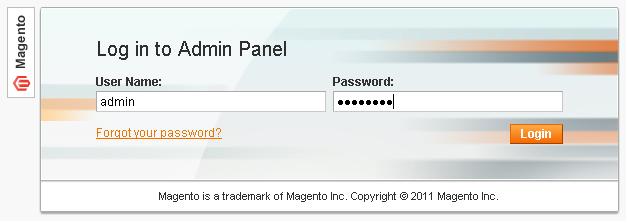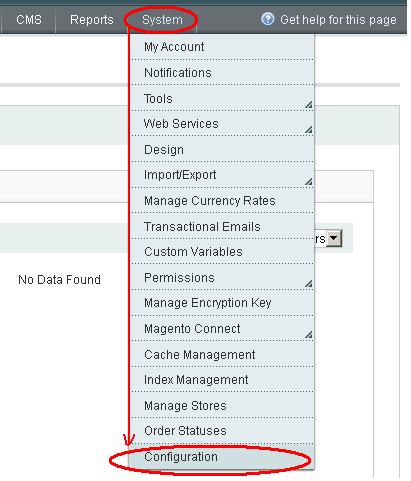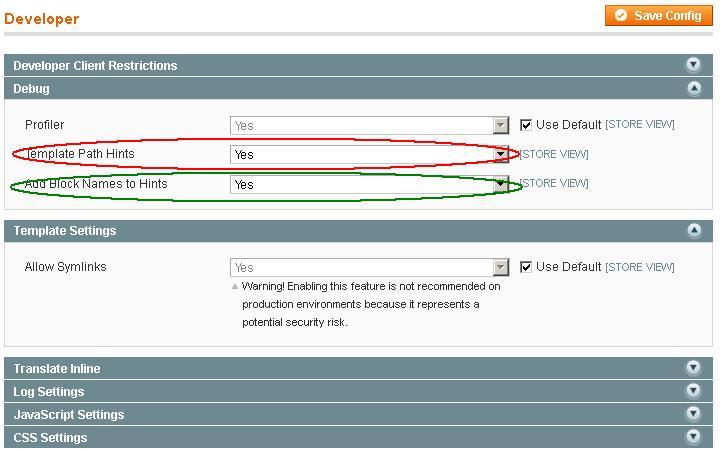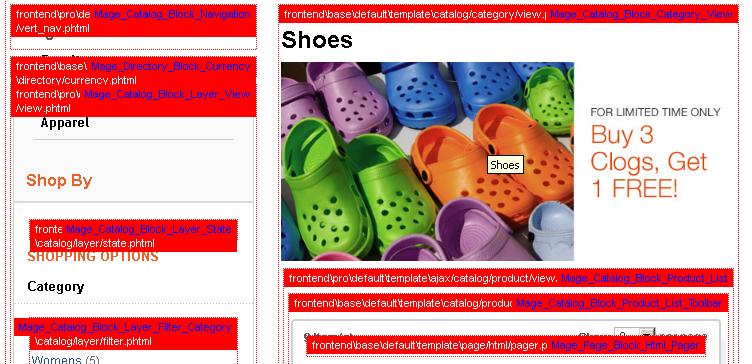Magento comes with many folders and its structure is complex. In general, it is not easy to find the perfect file to edit for a specific section. Because there may be many folders with same name in different directories.
you are thinking then What is template path hints?
Template path hints is just a tags which provides a correct path to edit any section. It may be use for frontend or backend.
To view the hints, you have to enable this functionality in the admin panel. default, it set to disable. Once you enabled it will save your lot of time and frustration.
How to enable it?
Here I am mentioning steps to enable template path hints:
1: Log in to admin panel
2: Go to System -> Configuration
3: For which website you want to do enable, choose that website. Or if you want to enable for all website then you can choose a specific website.
4: Now go to Developer link in Advanced tab in the left navigation sidebar
5: Set Template path hints from ‘No’ to ‘Yes’ in the Debug dropdown block
6: Now Save this configuration and see your front.